OVERVIEW
Venture is a meetup application which promotes both user created and sponsored events. Scavenger hunts are incorporated along the way to events via an in-app GPS system. Photos of scavenger hunt items are taken and uploaded to the application by the user to gain points in exchange for real world prizes.
https://www.youtube.com/watch?v=mH05TK8V9AY



UX METHODS
Competitive Analysis. User Stories. User Surveys. User Interviews. User Research Analysis. Affinity Mapping. User Personas. User Journey Maps. User Flows. Content Auditing. Sitemap. Card Sorting. Low, Mid, High Fidelity Wireframes. Prototypes. Usability Testing.
TOOLS
Balsamiq. Prott. Sketch. InVision. UsabilityHub. Photoshop. Illustrator. Keynote.
PROJECT
As a CareerFoundry student, I was given the task to develop a scavenger hunt app, Venture, which would allow users to go on adventures and find items. I went beyond this synopsis to create an app that would keep users coming back for more by deciding to add the element of hobbies and meeting new friends to the mix. This, along with being able to travel and take photos along the way, makes for a dynamic and fun app for any age and a multitude of users with many different interests!
With the User Centered Approach at the forefront of my development, I worked on creating an app that is easy and intuitive for meeting people, having fun, and winning prizes through gamification.
Venture allows users to:
• Create a profile tailored for individual preferences for finding Events
• Use an in-app GPS to travel directly to Events with the click of a button
• Upload photos of scavenger hunt items
• Win points and exchange for prizes
• Participate in a world-wide leaderboard
• Meet new friends
• Discover new places and participate in fun hobbies
Let's See the Process...
DISCOVER
I conducted a Competitive Analysis to determine what users expect from scavenger hunt and meetup apps. The two most popular apps for this were Let's Roam and Meetup. By analyzing their functions and company history, I created a SWOT profile for each, and was able to discover what I could incorporate from their successes and what didn't quite work.

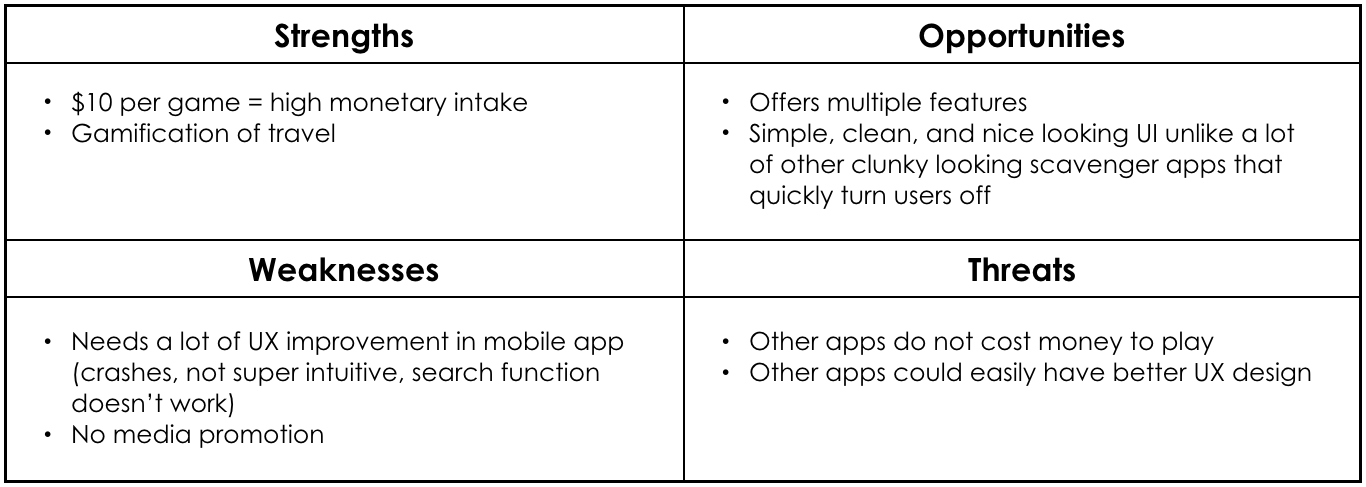

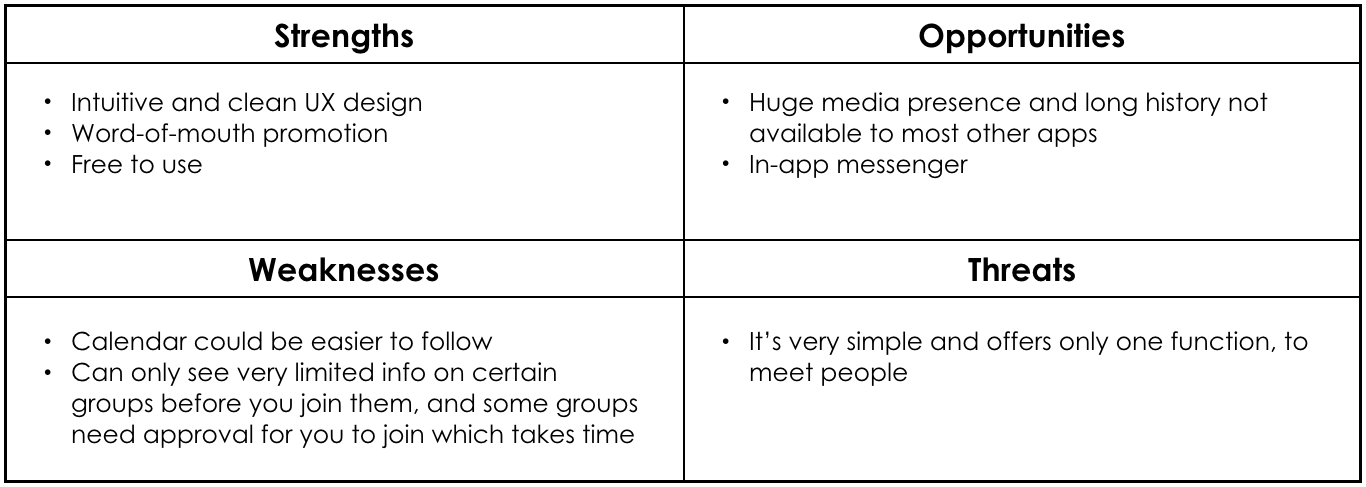
User Stories were created to help bring a focused approach for designing towards real people. The stories provided insight into what certain demographics might want as features in the app. In addition, by interviewing users within the targeted audience, I made a few discoveries:
After collecting this data, I organized it using Affinity Mapping. Information on desired features were noted and User Personas were created to provide a face for users. By creating User Personas, I was able to stay focused on the user and not lose sight of what they wanted.
DEFINE
User Journeys were created to show the process the user would follow from one point to another within the app. User Flows were then created to inform what pages would need to be created to achieve the desired flow through the app.
I organized my findings into a completed Sitemap. Card Sorting helped to determine the layout of the app in a way that would make sense to users.
The next step in flushing out the design was to create Wireframes in low, mid, and high fidelity sketches. Low fidelity helped to get the general layout of the app on paper whereas mid fidelity brought in more information and functions. High fidelity flushed out the design even further.
The prototype was uploaded to InVision and User Tests were conducted. As the UX Researcher in these tests, I provided tasks for users to complete, monitoring their body language, and asked them to walk me through their thought process during the test. I was able to observe successes and pain points of the user flow, getting valuable feedback. With this information in hand, I created a Rainbow Spreadsheet to organize my findings and used this to help continue with design iterations.
DELIVER
The iterations of Venture from beginning to end were vast. Psychology was used to determine the color palette, using crisp bright oranges and teal blues to invoke a sense of excitement, adventure, warmth, and abundance. Clean UI was incorporated to deliver an intuitive and crisp finished product that users would love to come back to again and again.

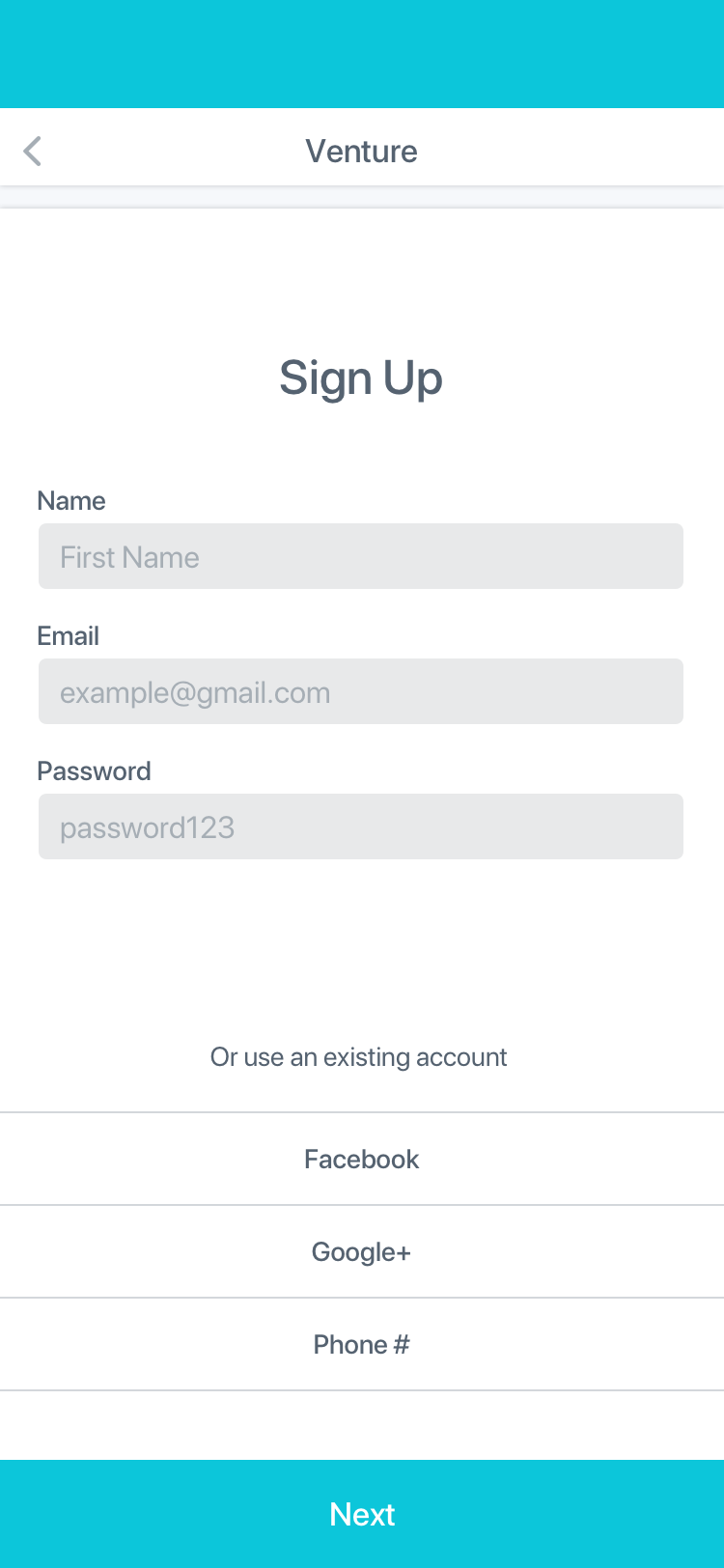
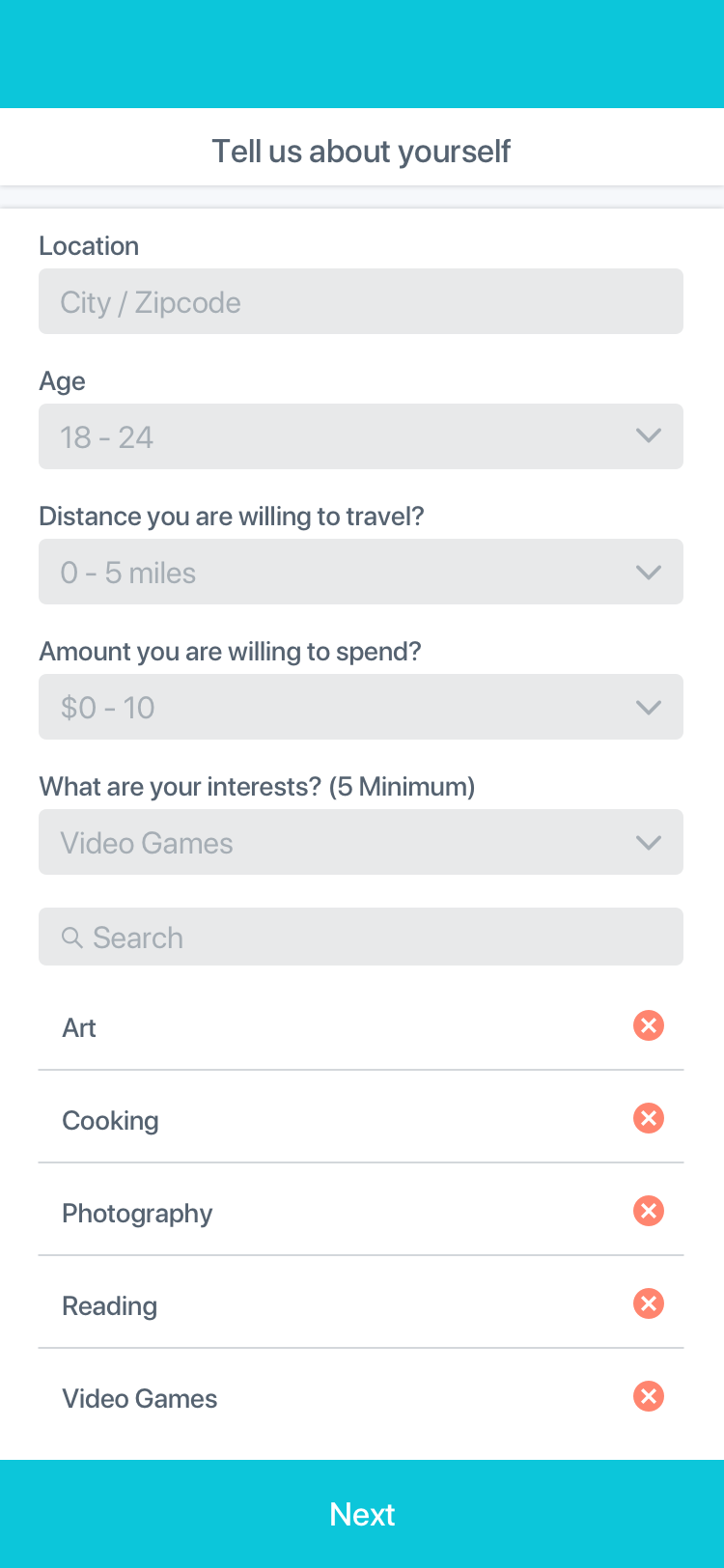
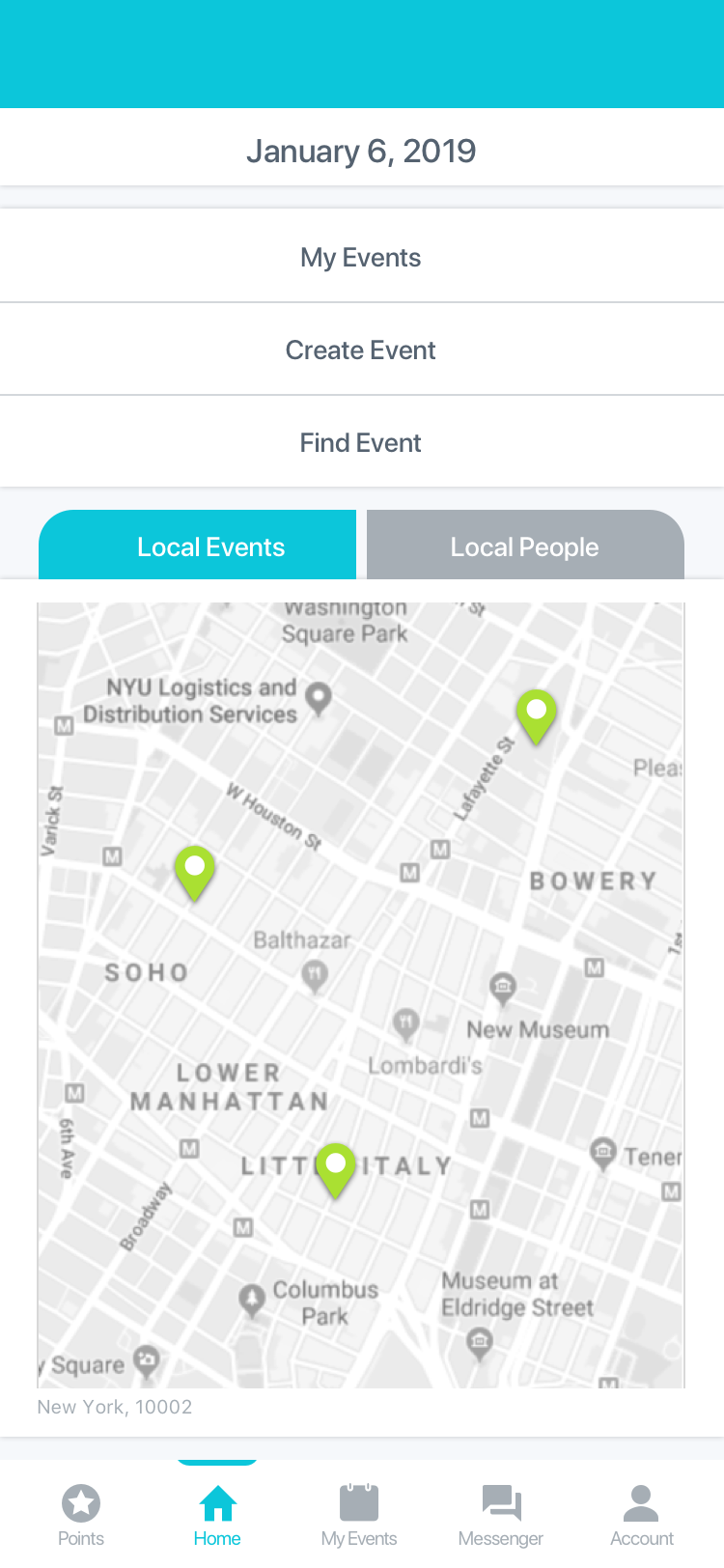
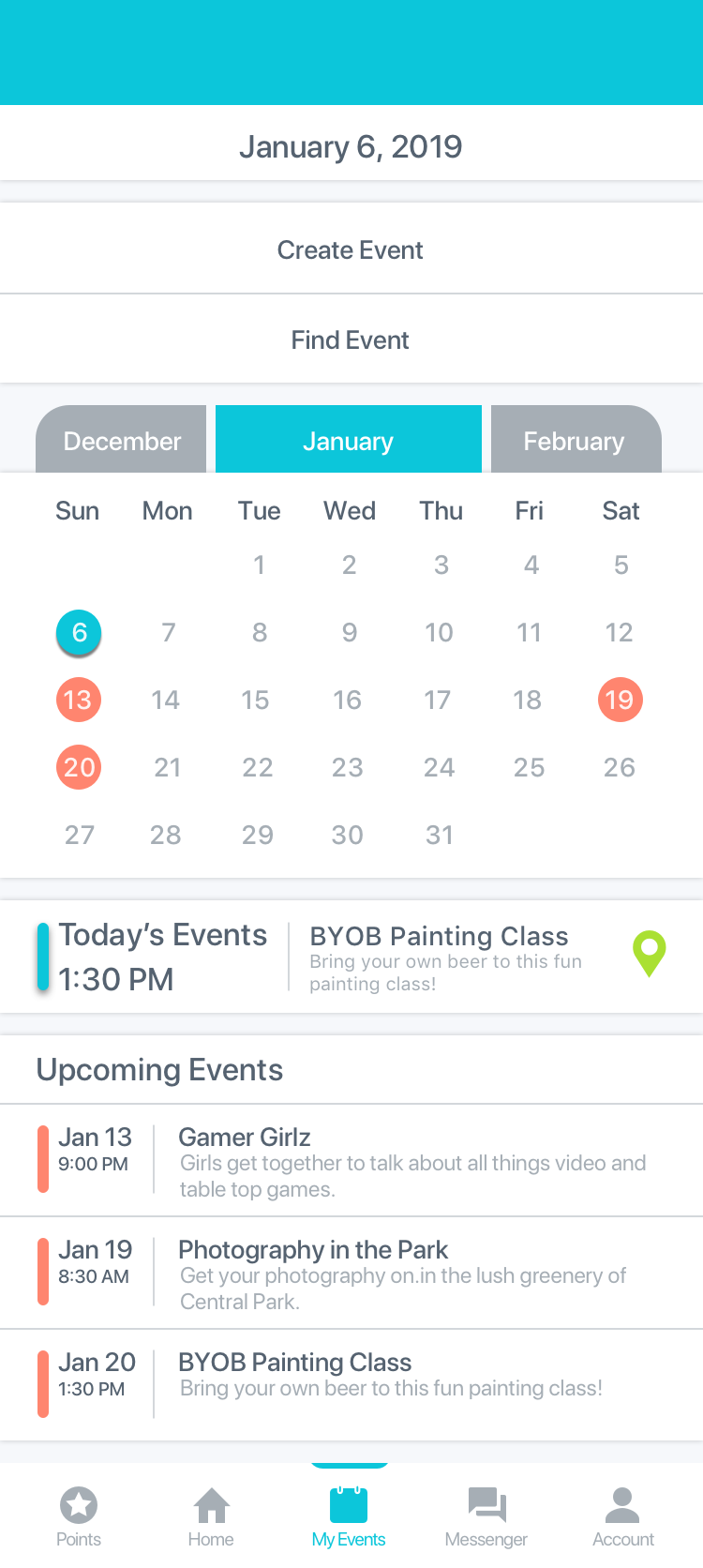
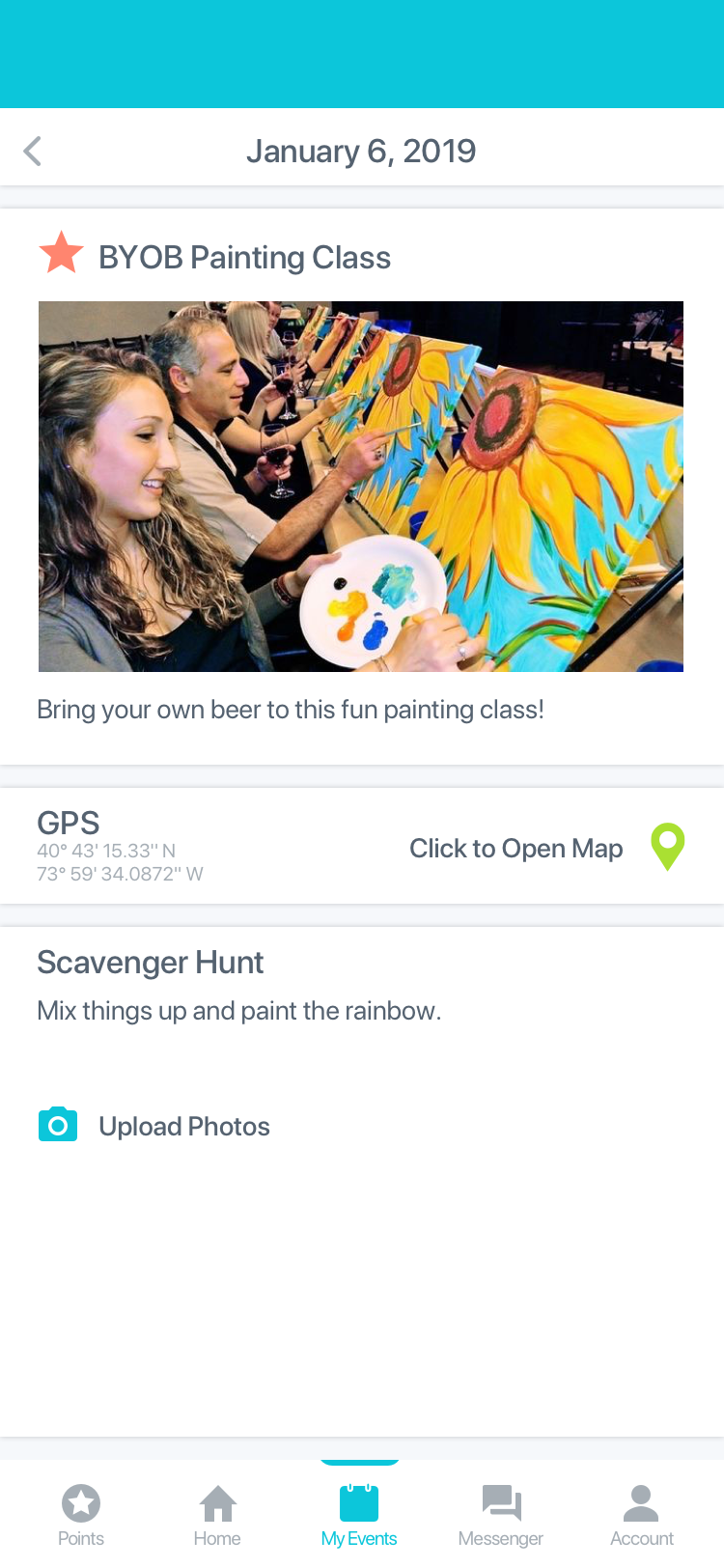
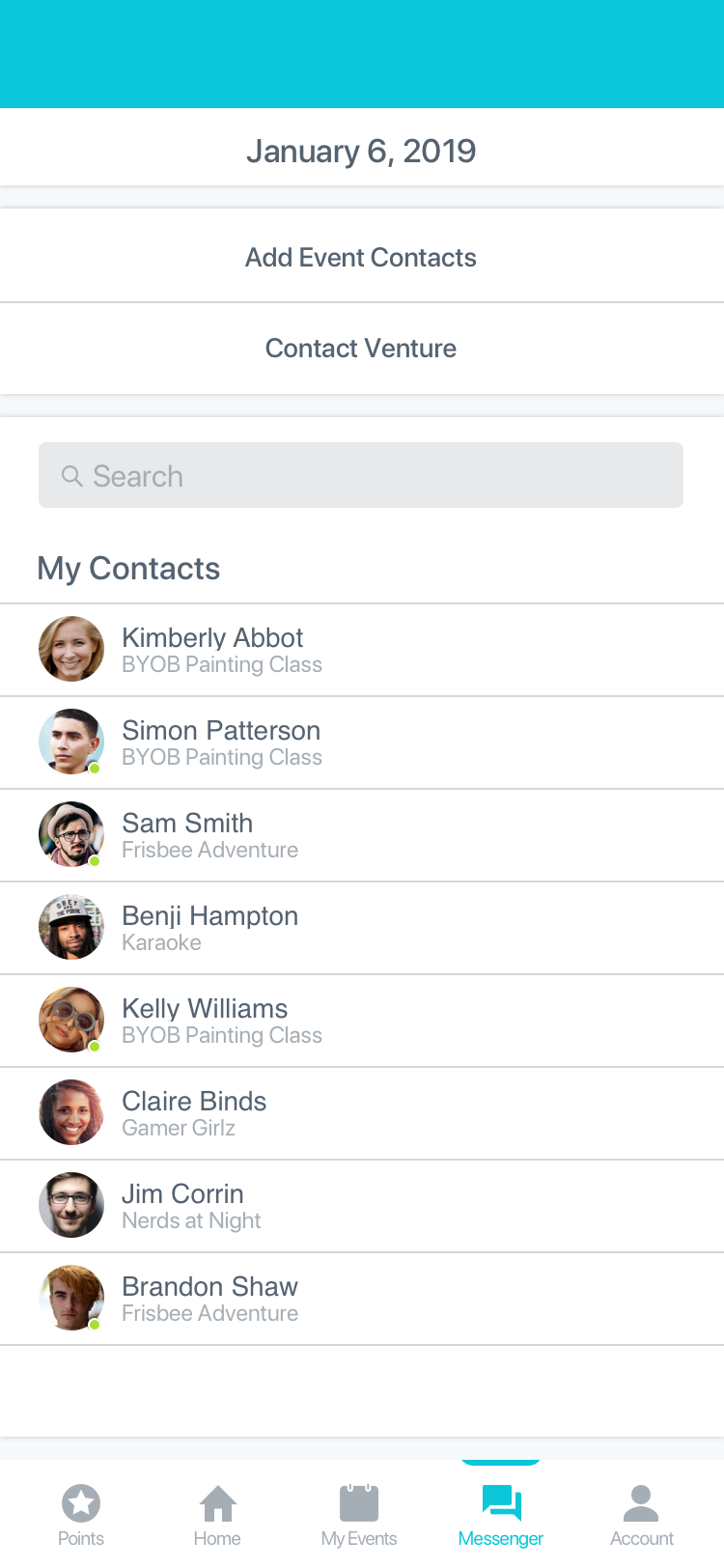
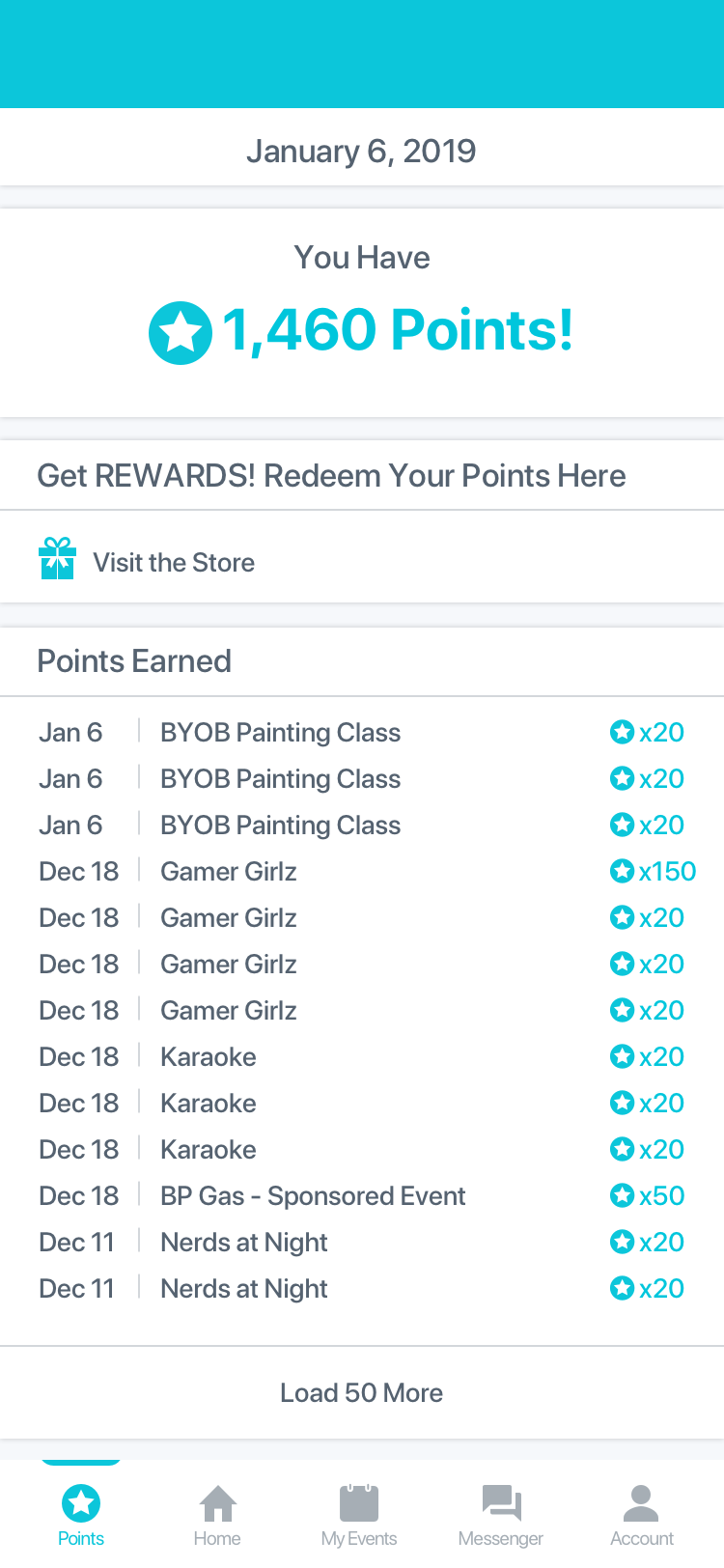
VIDEO PRESENTATION
I explain some of the main features within the app, such as how to sign up, how to travel to an event using the GPS, and how to upload photos of scavenger hunt items.
